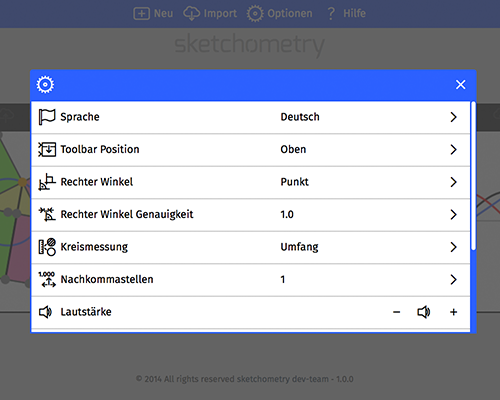The Gallery
The Gallery icon in the menu bar takes you back to the gallery of sketchometry.
In the gallery you can find all your constructions.
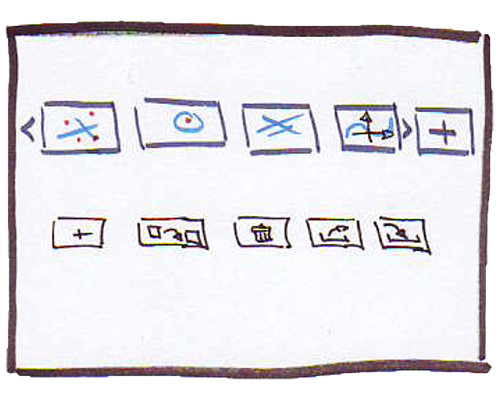
Here you can save constructions to the Cloud or get them from the cloud.
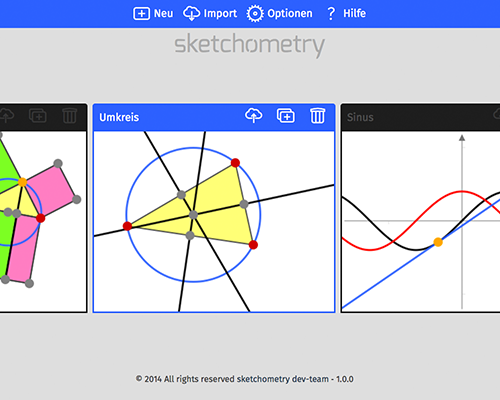
Settings - Options
The options allow you to change the basic properties of sketchometry.
For example, you can change the language of the user interface, set the number of digits for calculations, or adjust the position of the menu bar.