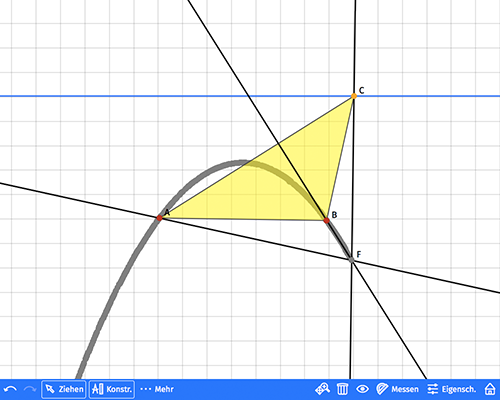sketchometry on the Interactive Whiteboard
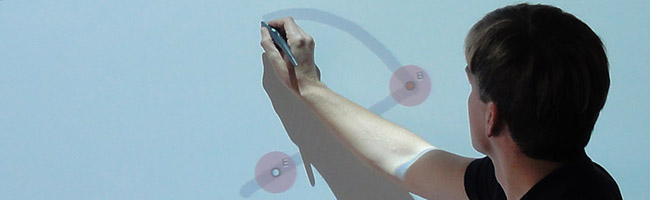
With sketchometry on the interactive whiteboard intricate menu structures are things of the past. You don’t have to choose any tools from the menu to draw objects. Just sketch the desired figure. sketchometry recognizes the objects.
Draw a triangle:

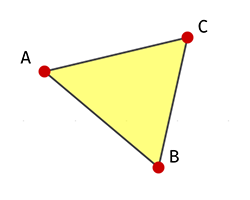
Mark an angle and it will be displayed:
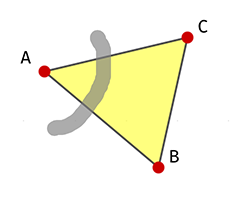
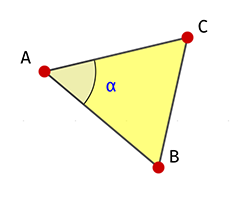
Compared to traditional dynamic geometry software, drawings are created much faster and more intuitively. If the students simultaneously work with tablets, they can see on the interactive whiteboard the gestures necessary for the construction.
Menu Bar
The sketchometry menu bar is located at the top of the screen by default. Using Settings in the gallery the menu bar can also be placed at the bottom of the screen.
So sketchometry is more convenient to handle on an interactive whiteboard.