Info
scribble!
scribble mode!
We already use drag mode to move objects around and we activate construct mode to create new objects with intuitive gestures - that’s sketchometry.
But now sketchometry is more … welcome scribble mode!
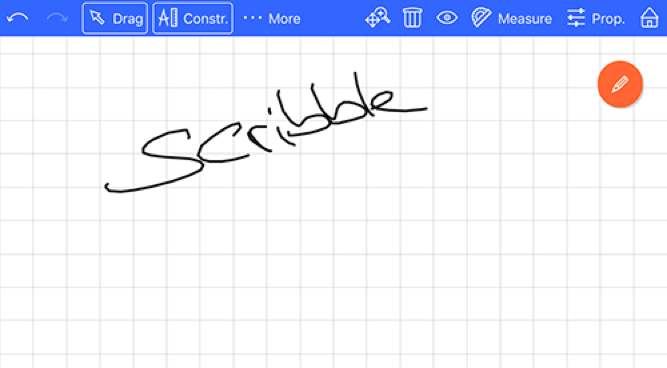
With scribble mode you can make annotations by hand or you can highlight special areas by hatching. Every scribble line is a new object with its own properties.
But scribble mode is more: Every scribble line is a curve, which can be used as a sketchometry object, e. g. you can use the gesture line reflection to reflect your scribble curve at a given line:
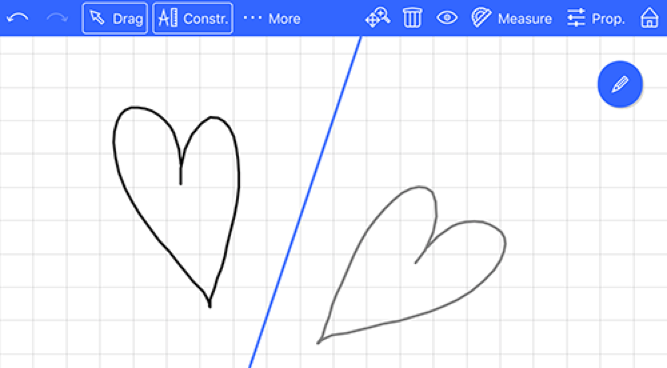
And even better you can put gliders on a scribble curve:
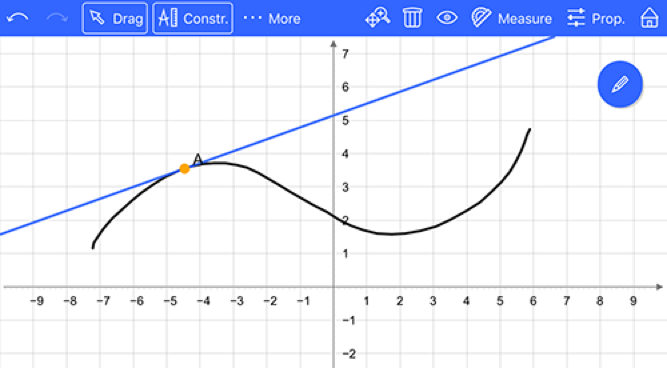
Enjoy scribble mode!
The sketchometry-Team